Enterprise UX Design: A Practical Guide for 2026
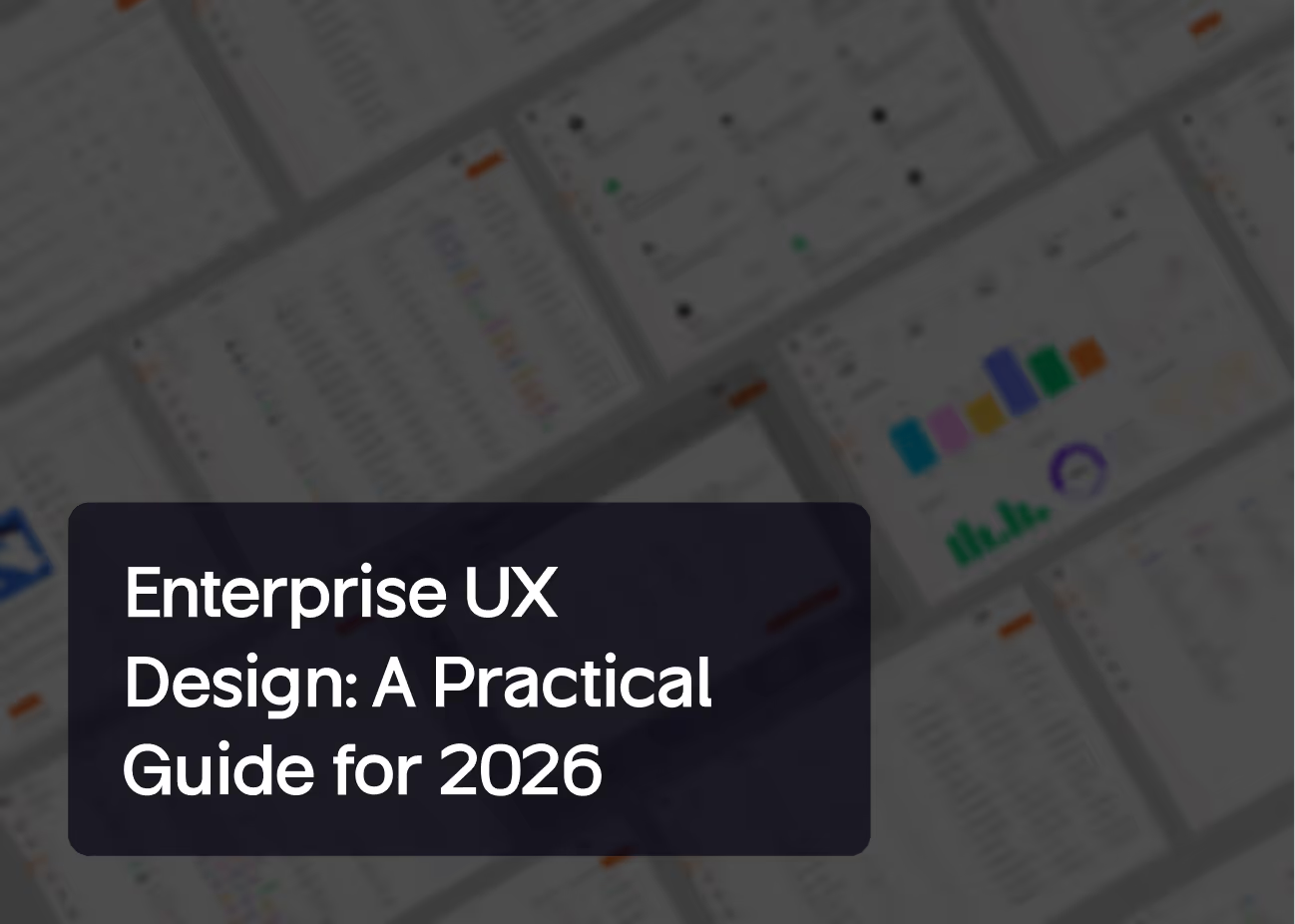
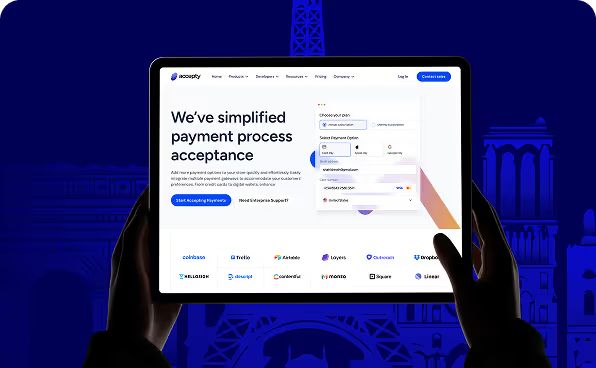
Think of the last enterprise tool you used. Was it easy to navigate, or did it slow you down?
Enterprise software runs everything in business, whether it be finance dashboards, in-house CRMs, or more. But the problem here is that the majority of these tools revolve around systems rather than the people who use them. This is where enterprise user experience comes in handy, not as scenery, but as a time-saving business tool.
In this guide, we’ll unpack the full picture of enterprise UX, what makes it unique, why it matters more than ever in 2026, and how design teams can build systems that work for real users with real jobs.
Your business is too small to have web design start-ups and too big to take a user-centered approach to design. This guide will be able to assist you in making confident and user-centered selections. And if you're exploring how enterprise UX applies to your product, you'll walk away with practical steps to take forward.
We’ve written this from experience, not theory. At Wavespace, we’ve designed for startups and enterprises alike, and this guide reflects the principles we apply to every product we build.
Understanding Enterprise UX: What Makes It Different
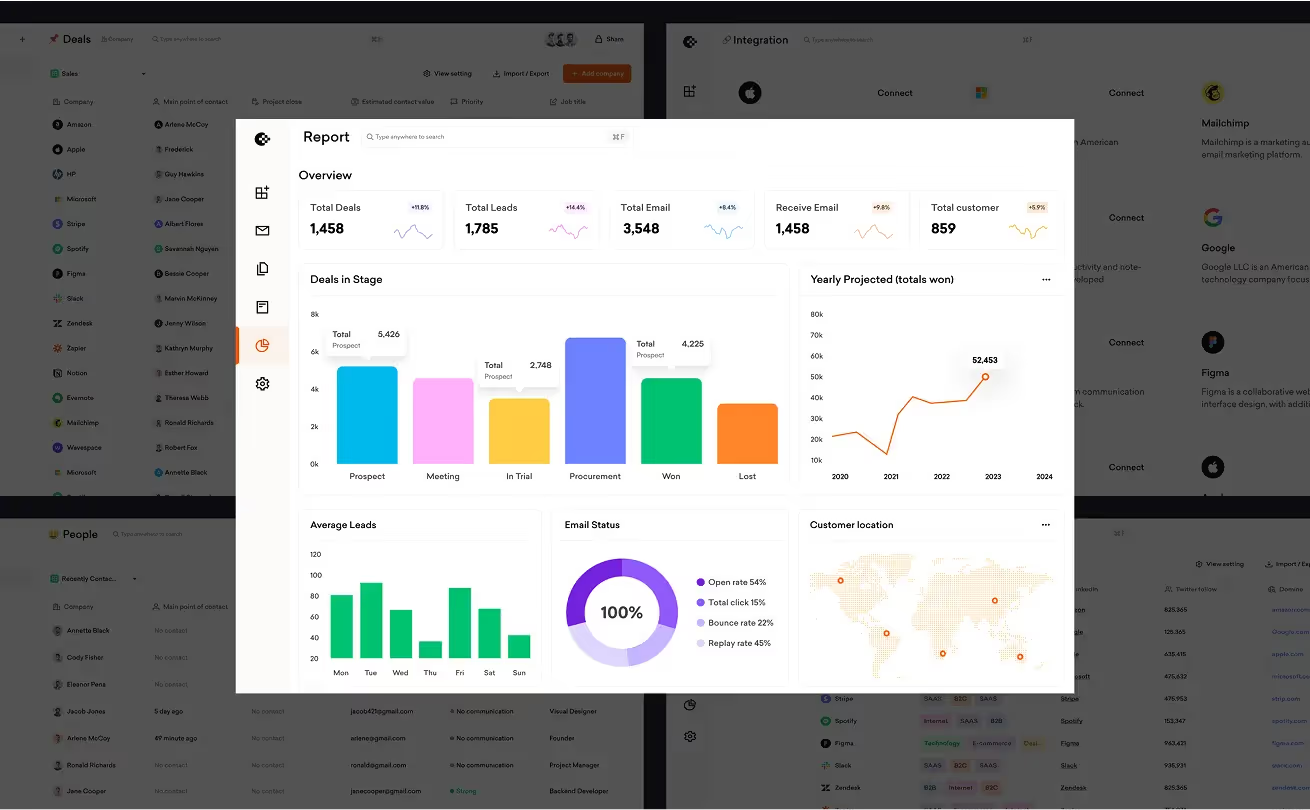
Enterprise UX is not about a fancy visual or cool animations. It is about lowering friction in the internal processes of complex tools, tools that thousands of employees with many roles, responsibilities, and expectations use more often.
Unlike consumer apps, enterprise users rarely get to decide which apps are used by them: they are frequently allocated. And this is that you have more to lose. When the design is not clear, intuitive, and efficient, users waste time. Teams lose trust. And companies waste money.
That’s why great enterprise UX must prioritize clarity over creativity. It needs to guide people through dense workflows with confidence, even when the underlying systems are complicated. It must support power users as well as new employees. And it has to scale across roles, devices, and use cases.
We at Wavespace refer to enterprise user experience as the gateway between complexity and usability. It’s how software becomes more than just functional; it becomes usable, understandable, and trusted at scale.
Why Enterprise UX Matters in 2026
By 2026, enterprise user experience will have moved on beyond being a nice-to-have to becoming a strategic lever in defining the manner in which contemporary enterprises operate. With more and more of the operations becoming digital, the functions in finance, HR, logistics, and analytics are using internal tools to perform their tasks.
A frustrating, outdated, or confusing set of tools is more than inconvenient to the person using those tools; it hampers the rest of a department. Good enterprising UX is not only clean, but it removes friction. It accelerates the process of training new employees, eliminates expensive errors, and minimizes support tickets. It simplifies data, action, and systems.
But the deeper value is emotional. When people feel confident using their tools, they perform better. Teams become more aligned. And that momentum spreads across the organization, from frontline staff to leadership.
If your product supports internal workflows or serves business-critical operations, investing in user experience isn’t optional. It is the way to defend productivity, talent, and trust in your platform. This is why top firms are not only reconsidering design for their customers, but also for their groups as well.
Key Challenges of Designing for Enterprise

Enterprise software design is not only a UX job; it is an exercise in patience, tactics, and profound systems thinking. Compared to consumer apps, the stakes are higher and the constraints are tighter. The actual problem? Holding a balance between the business logic, the needs of the user, as well as the technical constraints, such that usability was not compromised.
Multiple Stakeholders, Conflicting Goals
In enterprise UX, you're rarely designing for just one person. Instead, you’re aligning with product managers, team leads, engineers, compliance officers, and sometimes even the finance team. Efficiency, control, and risk are all concerns of different stakeholders, and of many stakeholders at that.
This leaves tension not only during design reviews but also during the whole decision-making process. One team may need more user freedom, while another wants stricter workflows. Being a UX designer or product owner, you frequently become the interpreter of these voices, of which a single, practical answer emerges.
This complexity means that a simple layout choice or a dashboard view can become a political debate. The next step requires transparency, records, and agreement generation in addition to keeping the user experience clear and expandable.
Understanding this reality early helps you avoid bottlenecks later. And more importantly, it helps you design tools that don’t just satisfy stakeholders, but empower real users.
Complex User Roles and Workflows
Consumer products are usually built for one type of user, but enterprise platforms serve many. Whether you are an entry-level analyst or a top manager, a support personnel or a system administrator, each position will have various allowable permissions, workflows, and objectives. A one-size-fits-all design simply won’t work.
This is where the real complexity kicks in. You’re not just designing screens, you’re designing logic. What one user can do and the other user can see, and how an action causes another system. Unless it is well-charted, your flow can cause poor results, miscommunication, or the delay of the tasks at hand.
An effective user experience in a good enterprise considers this. It makes knowable what must and is visible by role, makes it where it can, and offers context-aware guidance to every interaction. Interestingly, when workflows are predictable and intuitive, employees feel equipped, rather than strained.
And when you make things easier for them, you’re not just solving for usability. Enterprise software should bring productivity, performance, and employee satisfaction, which you are indeed increasing.
Legacy Systems and Technical Constraints
Most enterprise UX starts with restrictions, old software, disparate systems, and decade-old databases that were never developed with user input in mind. As a designer or product owner, you're stepping into a world that wasn’t built for speed or beauty, but stability.
This is why most enterprise redesigns require working around legacy systems. You might think of developing something sleek and smart, yet the backend does not have the virtue of live updates and scalable design. You may have to reuse design patterns that are outdated, just because that's what the system allows.
This is frustrating, yes. But it’s also where smart UX shines. A good enterprise user experience doesn’t fight the system; it works with it. It finds clarity inside chaos. It reorders interfaces, reduces steps, and supports the user through thoughtful micro-interactions and feedback loops.
If you can deliver usability without disrupting mission-critical functions, you win trust. And over time, you create momentum for deeper change, even in the most rigid environments.
Change Resistance and Long Learning Curves
Even when the new system is superior, change is difficult even in enterprise settings. People build habits around their tools. They develop shortcuts. They learn workarounds.
And when something changes, it does not mean just their workflow, it means also their comfort zone. That’s why one of the biggest challenges in enterprise UX isn’t just building something better, it’s helping users believe it’s better.
Enterprise tools usually demand onboarding, documentation, as well training internally. The learning curve is also steep in the case of users performing sensitive jobs such as approvals, payments, or customer information. When the experience is not smooth, trust is lost easily.
That’s why good enterprise UX includes emotional design. Not flashy UI, but clear steps, progress indicators, tooltips, and confidence-building feedback. It’s about guiding people, not surprising them. When the software respects the user’s time and experience, it earns adoption.
And that is the idea behind it all: enterprise UX must make life less resistant, facilitate change, and convert haters into believers.
How Enterprise UX Differs from Consumer UX
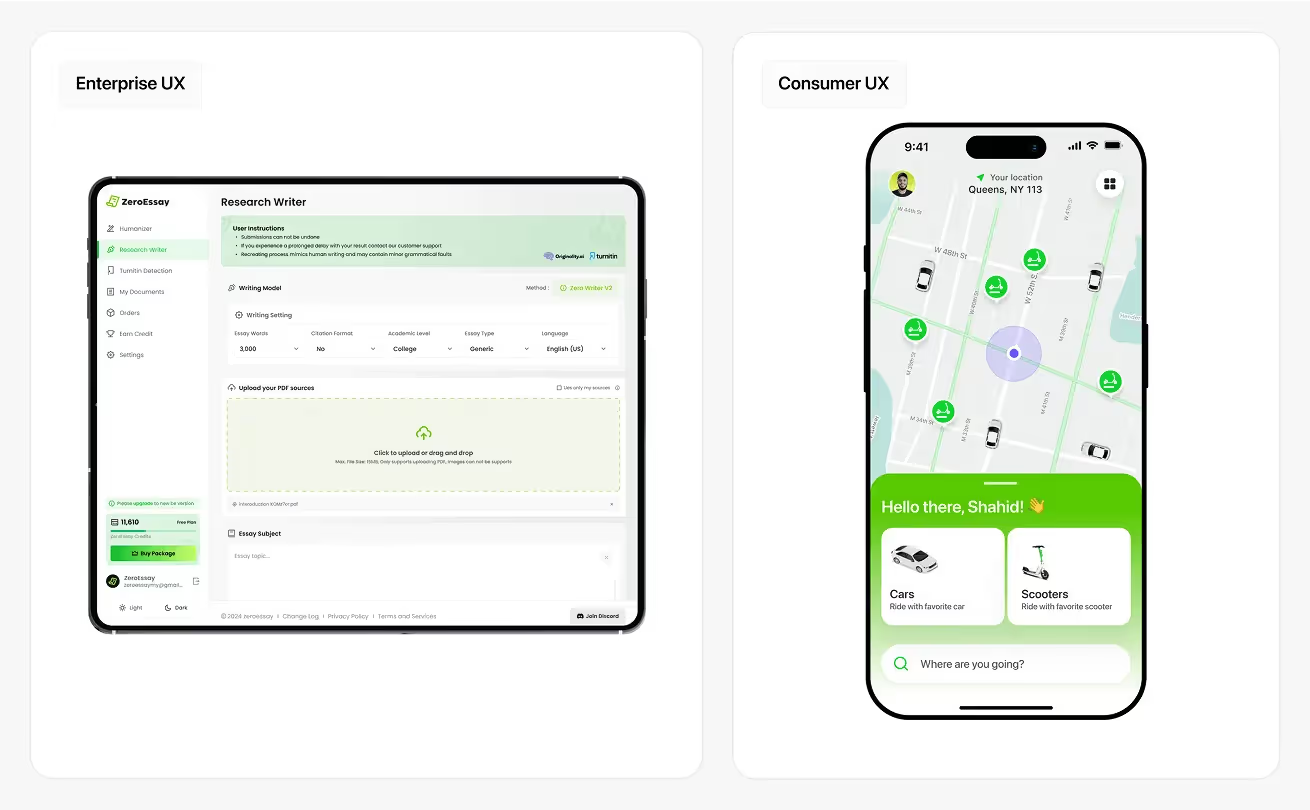
At first glance, UX is UX, users, tasks, and interfaces. But when you compare enterprise tools to consumer-facing apps, the differences run deep. Every tier of design, including user intent and technical architectural layers, assumes its new meaning within the enterprise environment. You should know these differences to design well, as what may work in a regular setting may not work in an enterprise setting.
User Motivation: Productivity vs. Choice
In consumer UX, users are motivated by choice, ease, and enjoyment. They download apps they like, delete the ones they don’t, and expect instant gratification. But enterprise users don’t always have that luxury. Their company provides them with tools, and they have to make use of them, and not always what they can simply understand.
That shifts the design focus completely. The goal isn’t delight, it’s clarity, speed, and reliability. User experience in enterprise should be task-centric and not aesthetic-centric, efficient and not innovative. Users do not browse around to have fun; they want to complete their work in the shortest time.
This means your designs must support motivation that comes from responsibility, not desire. The easier and clearer you make that path, the more value your product delivers. In an enterprise, saving someone 15 clicks a day could mean saving a company millions per year.
Task Complexity and Workflow Logic
Consumer tools make use of simple linear tasks, such as sending a message or editing a photo. Enterprise tools, however, deal with multi-step processes, permissions that stack within one another, and other interconnected systems. It is not only about clarity but rather about logic.
A single mistake in the user journey may bring tangible consequences to the real world: the deadline is missed, data is lost, or the contract is at risk. This is why each flow in an enterprise product should be tried by various user perspectives, not only on usability, but on process integrity.
The design must be flexible to edge cases, exceptions, and inter-system dependencies. And it needs to support users who are experts in their field, not novices. With the interface being done well, it will become your silent partner who makes everything work behind the scenes.
If consumer UX is about guiding a user to a goal, enterprise UX is about designing every branch of the tree and making sure none of them break.
Roles, Permissions, and Shared Environments
In most consumer apps, you’re designing for a single user at a time. However, in enterprise systems, there may be tens, hundreds of individuals who are, in their roles, devices, and permissions, dealing with the same program. And that means every experience must be role-aware.
Analytics and approvals could be necessary for a manager, whereas the individual focusing solely on the daily tasks is considered a frontline user. A finance team requires an overview of transactions, whereas an admin can direct workflows. Enterprise user experience must adapt to these shifting views without creating clutter, confusion, or duplication.
This is where intelligent UX architecture becomes essential. The design should channel the information, take context first, and remain secure, without making the experience inconsistent and unintuitive.
Role-based UX should be well-designed, which minimizes mistakes, hides sensitive information, and keeps teams on track. It acknowledges the status of a user and makes them feel visible, trusted, and empowered.
Success Metrics Are Business-Centered, Not Engagement-Based
In the consumer world, success often means engagement, time on app, daily active users, and click-through rates. But enterprise UX plays by a different rulebook. Here, success is measured in task efficiency, error reduction, compliance accuracy, and business outcomes.
If a user spends less time on your tool because it’s efficient, that’s a win. When time in training can be spent less, when the less tickets are left, when the less errors are made, your UX works. And that’s what stakeholders care about.
The UX of enterprises needs to be planned with these KPIs in mind, even at the initial stages. Every design decision should serve a functional, measurable business goal, not vanity metrics.
So when you evaluate your product’s performance, don’t ask “Are users staying longer?” Ask, “Are they getting their work done faster, better, and with fewer mistakes?” That’s the real metric of a good enterprise user experience.
The Enterprise UX Process: A Step-by-Step Approach
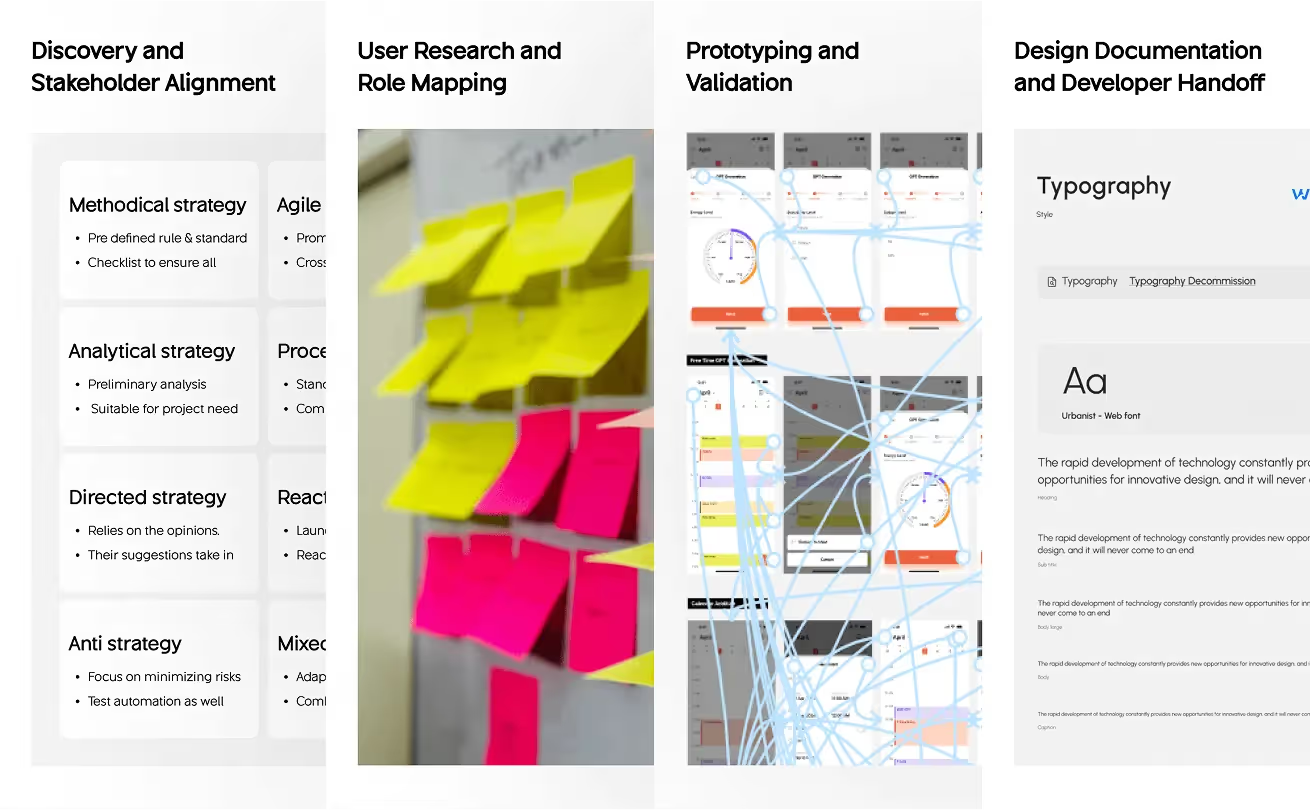
Enterprise UX isn't about guessing your way through wireframes; it's a disciplined, collaborative process. A research approach, systems thinking, is validated at each step, one that integrates research, validation, and systems thinking at each step. When done properly, it assists groups in converting complexity into clarity in big platforms and swift-moving organizations.
The lesson we have learned at Wavespace is that enterprise user experience requires a system view, rather than a screen view. And that requires a process that’s both methodical and adaptable.
Let us at Wavespace take your enterprise team through this entire process, role mapping all the way to developer hand-off, or find out how our UI/UX design services can support and shape your next digital product.
Discovery and Stakeholder Alignment
The process begins with listening deeply. We always talk to important stakeholders, product leads, and frequently the people who use products in appetitive ways to identify pain, aims, and underlying limitations before using development tools. In enterprise environments, this stage is critical.
Why?
Because these tools impact dozens, sometimes hundreds, of employees. And different roles have different needs. Discovery ensures that you're not just solving for one viewpoint, but building alignment across departments.
This stage includes stakeholder interviews, technical audits, and sometimes shadowing users in real workflows. The aim is to plan the ecosystem, not only the interface, thus all downstream decisions must contribute to the bigger picture.
It’s also where buy-in begins. When the stakeholders have a voice that is seen in the process, they have more confidence in the result. That’s how strong enterprise design gets built, with trust from the start.
User Research and Role Mapping
Once aligned, we move into user research, the heart of enterprise UX. Here, it’s not enough to define “the user.” You need to map roles, permissions, behaviors, motivations, and blockers.
One partner in an enterprise product may require dashboards, and the other a simplified workflow process. Your UX must support both, but differently. In interviews, surveys, and task analysis, we discover what each of the roles must do to do their jobs effectively.
This step also involves mapping of the environment, what systems they switch between, how they cooperate, and where failures occurred. The insights collected here shape everything from navigation structure to copy tone.
Without this step, enterprise UX becomes assumption-based, and assumptions in complex systems lead to expensive rework. However, when proper research in terms of roles is done, we will be capable of creating experiences that will be useful to all individuals and without excess clutter and messiness.
Prototyping and Validation
And when we have some research, we get to prototyping, not pretty prototyping. It is aimed at testing ideas and validating logic fast, and finding edge cases before development.
In enterprise UX, prototypes often need to reflect multiple states, user roles, and flows. We create interactive journeys that simulate how different users interact with the same product. Such clickable prototypes are then provided to real users, and the feedback on functionality, clarity, and comfort is obtained.
What makes this different from consumer UX? The stakes are higher. An unclear stream would disrupt a business process or create compliance risk. That’s why feedback from internal teams isn’t just helpful, it’s non-negotiable.
Here at Wavespace, these insights are used to refine our designs in rapid iterations on both a high level and low level to yield confidence before any line of code has been written. And when users see their feedback reflected in the design, they’re more likely to adopt it later.
Design Documentation and Developer Handoff
Once the prototypes are validated, we formalize the design into clear, scalable documentation. This isn’t just for consistency, it’s for survival. In enterprise environments, design updates can affect multiple teams, departments, and integrated systems.
Design documentation would be the style guide, logic of usage, edge notes, and interaction, and this may be generated in a system to be used continuously. Developers need more than just mockups. They need clarity, rationale, and technical compatibility. That’s what makes the handoff smooth.
At this stage, it also involves a lot of close work with dev leads, not only providing files but also sitting in sprint meetings, answering logic-related questions, and remaining in touch via QA.
When enterprise user experience is documented clearly, it becomes a living blueprint for future growth. New features plug in faster. Teams onboard quicker. And products stay consistent, even as they evolve.
Principles of High-Impact Enterprise UX
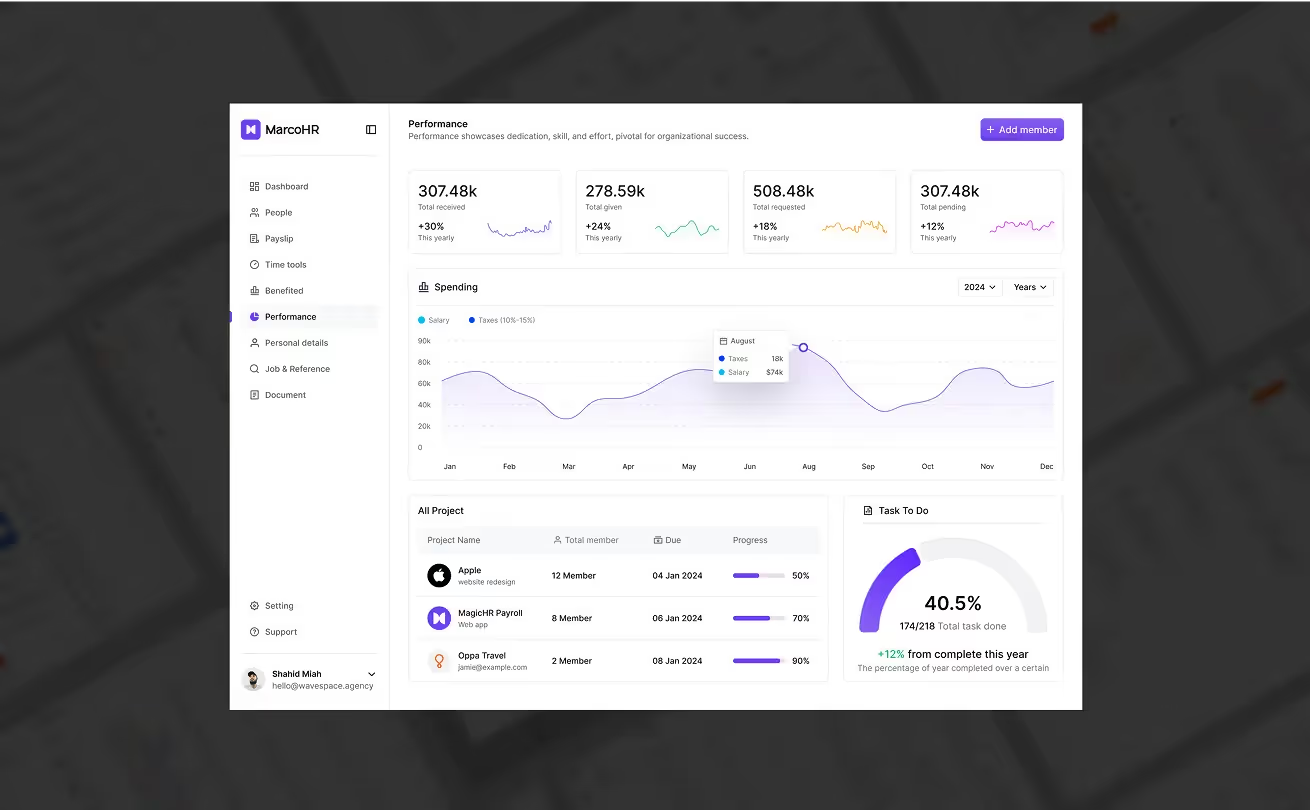
Enterprise design is not about creating modern interfaces but about establishing long-lasting clarity. The best enterprise UX doesn’t draw attention to itself.
Instead, it supports work, reduces friction, and builds trust across teams. These principles will eventually result in increased adoption, powerful workflows, and smarter business decisions.
The following are the major principles that we use to guide the design of enterprise experiences that are scalable in Wavespace.
Prioritize Clarity Over Creativity
Creative visuals can enhance engagement in consumer apps, but in enterprise UX, clarity wins every time. Users are not here to navigate; they come here to conduct business. When they need to guess what button to press or how to locate a report, by that time, you have lost precious time.
This is why enterprises with a high impact interface should pay attention to the legibility, the hierarchy, and predictable structures. The meaning of buttons should be what they say. Navigation should reflect user goals, not company jargon. And every element should serve a purpose, not just fill space.
Clarity builds trust. When the users are certain that they know what they are doing, they work quicker, make fewer mistakes, and become less dependent on training or any kind of assistance. And over time, that confidence becomes your product’s competitive advantage.
Good design is not found in its complexity, but simplicity. When your users are under pressure, especially to perform.
Design for Consistency at Scale
In enterprise software, your product is used in many roles, geographies, and time zones. It does not mean that the experience should stay constant across the screens, but across teams as well. Inconsistency leads to confusion, wasted time, and costly mistakes.
The thing is, consistency is not boring; it is reliable. A button that does a particular task on one page should do it on all the other pages. A color used for alerts shouldn’t also be used for success messages. These small details carry weight in enterprise UX.
When we design with consistency, we may develop and keep scalable design systems, collections of patterns, components, and logic upon which teams can rely. This not only speeds up development but also improves onboarding and future feature expansion.
If a user learns something once and in an instance can be able to apply the knowledge in every place, then they have an experience that is dramatically improved. That is how superb enterprise products convince their way into everyday working so naturally, with no effort.
Support Complex Decisions With Simplicity
Enterprise users often make decisions that impact large budgets, customer data, or business operations. And the more complex the decision, the more important it is that the interface doesn’t get in the way.
However, simplicity in enterprise UX is not about making things bare and basic but about exposing what is important, at the right time. It’s about reducing cognitive overload while preserving context. This could be in the form of disguising complex options when not in use, or progressive disclosure of options, or even breaking bigger functions that can be broken down to smaller and manageable portions.
Design should help users focus, not force them to think harder. At Wavespace, we approach this with deep empathy.
We ask: What’s the user trying to achieve? What information do they need at this exact moment? And how can we remove distractions while still giving them control?
These responses create a UX that is better than bedazzled, one that makes a complex concept into a secure action and information an asset.
Build for Change, Not Just Launch
Enterprise products are living systems. Roles evolve. Business logic changes. Teams scale. And that means your UX must be designed not just to launch, but to last. A narrow-minded design can work initially, on the first day, but fails when there are introducing new functions or functions.
That’s why we always ask: how will this design adapt in six months? How easily can it support growth?
The process of building to change implies that one will capture logical thinking and reuse, and build modular solutions. It also implies coming up with exceptional flow designs rather than designs that are only best-case.
Once it is obvious that their software is going to expand along with them, rather than against them, it is more likely that teams will adopt it, invest in it, and lobby its benefits internally.
Enterprise user experience isn’t a one-time project. It’s a system of trust, built one clear interaction at a time, and maintained through thoughtful evolution.
How to Measure Success in Enterprise UX

Enterprise software design choices cannot merely be pretty; they need to be responsible. Measuring success in enterprise UX is about tying design outcomes to real business impact.
It implies more than scratching the surface of feedback and tracing the impact of your product on clarity, efficiency, and confidence across large numbers.
Below are four key areas we use at Wavespace to evaluate whether an enterprise experience is truly working.
Task Completion and Efficiency
The closest indicator of UX success is whether users can accomplish their tasks and how fast. In enterprise platforms, complex processes are generally required, which are prone to delays and issues that a little friction may cost a lot in terms of productivity.
That is why it is so important to measure the task completion rate, time-on-task, and time-on-task errors by users. It shows that the design is either acting as a smooth ride or introducing extra hardships that are not necessary. When people spend 15 clicks to do a certain process and now they are doing it in 5 clicks, this is a significant UX victory.
To benchmark performance, we tend to conduct timed usability tests and real-life walkthroughs using various categories of users. And we don’t just measure the ideal path, we observe what happens when something goes wrong.
When design reduces effort, people get more done. And when that happens across hundreds or thousands of employees, the business saves time, resources, and energy at scale.
User Satisfaction and Adoption
A great enterprise UX is virtually unseen, but the impact is not. When the users become secure and well-facilitated, they embrace the system better. They rely on it daily. And they’re less likely to seek workarounds, drop tasks, or complain to leadership.
Aesthetic opinions do not measure user satisfaction but are displayed in habits. Do users prefer your tool over spreadsheets or emails? Are they recommending it to peers? Are new hires onboarding quickly? These behavioral signals matter more than superficial feedback.
We often gather this insight through custom surveys, Net Promoter Scores (NPS), or internal user interviews. It’s important to ask not just “Do you like it?” but “Does it help you do your job better?”
The growth is a strong measure for product groups and managers. It shows your enterprise user experience isn’t just functional, it’s empowering.
Support Requests and Training Time
Your enterprise platforms should not need a thick manual or dozens of training sessions. Support tickets, internal helpdesk requests, and onboarding friction reduction can also be among the best indicators of good UX.
When users stop asking how to use a feature, it means they understand it. When teams spend less time onboarding new hires, it means the system is intuitive. This saves both time and money, especially in large organizations where scale multiplies every inefficiency.
At Wavespace, we work closely with support and training teams post-launch. We look at which features users struggle with, which terms cause confusion, and where most errors happen. These insights become fuel for better guidance, cleaner flows, or even smarter defaults.
Good UX doesn’t just reduce support costs, it improves perception. It tells your teams: This tool was built with you in mind.
Long-Term System Impact
Enterprise user experience not only influences business activity, but it also creates an attitude toward work. In the long run, that will mean trust, hard work, and even job loyalty.
That’s why we look at long-term UX impact on team performance, digital transformation success, and ROI.
Are employees using the tool six months later? Are new features being adopted with ease? Is the product still scaling cleanly with growth?
We also monitor patterns like a reduction of the level of errors in data, the large percentages of tasks that have been put on the automativeness, or the improved quality of reporting, and all could be referred to as UX transparency. These are the insights that allow leadership teams to make more intelligent decisions regarding software investment, the path of their roadmaps, and change management.
The best enterprise UX doesn’t just work today. It earns loyalty, builds momentum, and becomes a foundation teams can trust as they grow.
Real-World Examples of Great Enterprise UX
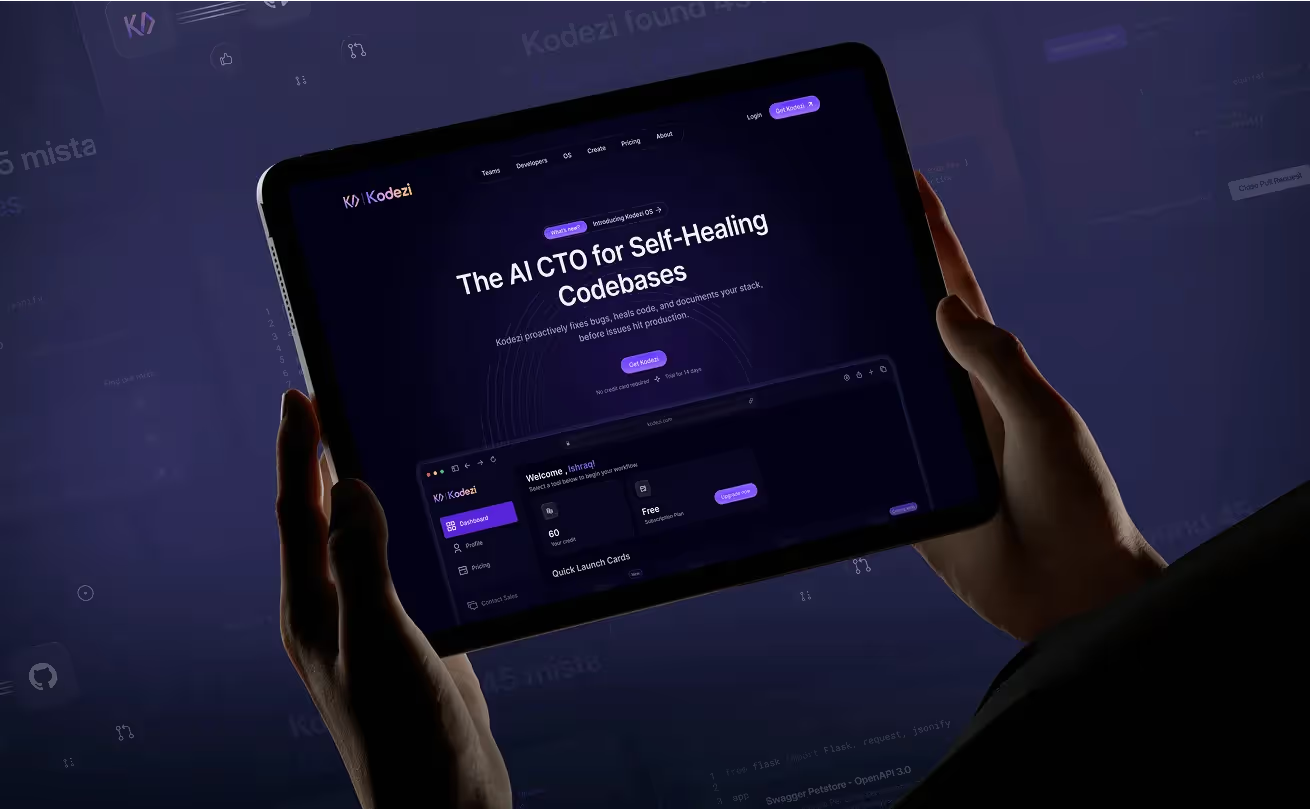
Great enterprise UX isn’t theory, it’s out there, powering real teams every day. Most consumer tools are the focus of all the attention, but some of the most effective design efforts occur within enterprise tools, bringing order to the chaos, informing decisions, and making scale possible.
Here are four real-world products that demonstrate what a good enterprise user experience looks like and why it matters.
Salesforce: Customization That Scales
Salesforce is one of the world’s most powerful CRMs, and also one of the most customizable. That’s both a strength and a design challenge. The main selling point of Salesforce is the balance between comprehensive features and the flexibility of its modular interface, which makes it suitable for the needs of every team.
Admins will have the ability to customize dashboards, introduce workflows, and permit regulation, all without compromising the rest of the UX system. Despite the product’s complexity, users still feel anchored through predictable navigation and contextual guidance.
To enterprise teams, it means reduced searching within menus and more attention to pipeline, performance, and customer relationships. It’s proof that even highly technical tools can deliver clarity at scale.
Notion Enterprise: Simplicity Meets Flexibility
Notion started in life as a personal productivity tool, and its enterprise variant has grown magnificently into large teams. The key point that separates Notion and other tools in the market is that it can maintain a simple interface, as the content, permissions, and collaboration become multi-faceted.
Its drag-and-drop blocks, searchable command palette, and consistent UI make onboarding fast, even in organizations with hundreds of pages and databases. Role-based sharing, page history, and version control are seamlessly built in.
This is a UX restraint course. Notion puts the concept of usability first, and because of it, it can simultaneously enable different levels of power users to create complex systems without confusing the ones who simply want to take notes, assign tasks, or scan documents.
The result? A product that is light and functions like an operating system for teams.
Figma: Real-Time Collaboration in High-Stakes Teams
Figma introduced a new way to work in product teams, not due to the design capabilities, but due to the model of real-time collaboration they introduced. The same file can be edited by designers, developers, and stakeholders simultaneously without versioning or offline sync problems.
It has live feedback, fluid sharing, and intuitive integration of design systems in its UX. Even when multiple roles are interacting (reviewers, editors, viewers), the permissions model is intuitive. No extra onboarding required.
For enterprise teams, especially remote or cross-functional ones, this changes everything. Collaboration becomes natural. Feedback is instant. And product velocity increases without sacrificing clarity. Figma reveals that enterprise UX is not only about complexity, but it is about a lack of restrictions to creativity and connection.
Slack Enterprise Grid: Communication Without Noise
Slack’s enterprise solution is built for massive organizations with multiple teams, workspaces, and sensitive data. What makes its UX powerful is how it organizes chaos without losing speed or simplicity.
Users will be able to move between workspaces, visit channels, adjust notifications, and still concentrate. Top capabilities such as workflow stepping and constructors, program connections, and organization search are overlaid without confusing the UI.
The best UX Slack has? Making thousands of messages feel manageable. Having such features as thread conversations, custom emojis, and global search, teams remain engaged with each other without being overwhelmed by noise.
That is the right way to do enterprise user experience, which enables human communication to thrive without violating structure, scale, or context.
Mistakes to Avoid in Enterprise UX Design

Enterprise software design is not only about the best practices but also about avoiding the pitfalls. When we are experiencing painfully bad UX in our experience at Wavespace, it can be attributed to not putting in enough effort, but rather through misguided focus, unconsidered users, or short-sightedness.
There are four things we notice people usually get wrong, and what you should do to make sure that you do not.
Designing Without Role Awareness
One of the biggest mistakes in enterprise UX is assuming all users are the same. Teams develop the features without a thorough knowledge of user jobs, what they have access to, what they want to achieve, and what they do every single day of their work. This results in a one-size-fits-all approach.
A system admin doesn’t need the same view as a sales manager. A new employee doesn’t want the same depth as a team lead. And when they butt up against each other, stuff breaks: users become lost, jobs remain undone and support tickets stack up.
Role-aware UX is when it is customized based on roles. It means asking, “What does this user need right now, and what should we hide to keep them focused?” Without that discipline, even the best-looking interfaces turn into bottlenecks.
Overloading Interfaces With Features
Teams adore functionality in an enterprise, but features are not always equal to value. Cluttering a single screen with all the content is one of the quickest methods of ruining a user experience. Tabs, dropdowns, modals, filters, when it is all visible, none of these things are different.
Too many features create uncertainty, second-guessing, and feature fatigue. Instead of Making People do something, people waste time thinking about how to do something. That leads to slower onboarding, lower adoption, and higher error rates.
It is not about withdrawing boundaries, but it is about wiser access to what is available already. Use progressive disclosure, clean visual hierarchy, and contextual triggers to reveal complexity only when needed. The enterprise UX must not be oppressive but powerful. Simplicity isn’t a design trend; it’s a survival strategy.
Skipping Documentation and Design Logic
When the pressure is high on you, you may be tempted to start development using a reviewed prototype without extensive documentation. However, in enterprise UX, this is a step that teams can end up wasting months of confusion, duplication of efforts, or dead products, only to realize that they are on the wrong path.
Why? Because enterprise products evolve. New stakeholders join. Features expand. Developers rotate. And without design logic captured in patterns, edge cases, and rationale, no one knows why things were built a certain way.
This weakens trust in the system. New versions begin to interfere with current flows. And UX debt piles up fast.
We always document every component’s purpose, behavior, and dependencies. It’s not just for the dev team, it’s for the future. When everyone understands the “why” behind the design, the system grows cleanly and confidently.
Ignoring Emotional Experience in Functional Tools
There’s a myth in enterprise UX: “It just needs to work, it doesn’t have to feel good.” But that’s a dangerous mindset. Even internal users have emotions. And those emotions shape how they perceive the tool, their job, and the company.
A confusing interface breeds frustration. A cluttered screen signals neglect. An effective cue brings about assurance. And little things, such as success messages, helpful tool-tips, or progress indication, can entirely alter a person's attitude to their work process.
Enterprise UX must deliver functionality, yes, but it must also respect the user’s experience. When tools are thoughtfully designed, people feel valued. They trust the product. They trust the team behind it.
And in a world where retention, morale, and efficiency are more important than ever before, emotion is not optional; it is a feature of the value.
The Future of Enterprise UX: Trends to Watch

Enterprise UX is at the beginning of an era. Technology is maturing, and teams are getting ever more distributed, and we are fast approaching new and exciting ways of designing work tools. Building good systems is no longer sufficient; rather, they need to be adaptive, anticipative, and upgrade the way in which people work.
The most important trends that will define the future of enterprise user experience are outlined below, as well as why enterprising teams are taking note.
AI-Powered Personalization and Workflow Automation
Artificial intelligence is no longer a buzzword, but now it is becoming a silent co-pilot in enterprise tools. From auto-suggestion of the next action to the real-time analysis of workflow bottlenecks, AI is on the verge of individual UX in the enterprise in real time.
This shift is especially powerful in platforms that serve multiple roles. As opposed to the static dashboards, the users receive dynamic insights, smart defaults, and proactive nudges on behaviors. Less searching. Less clicking. More doing.
However, it is a matter of balance because automation should not be intrusive, but, nevertheless, should be helpful. At Wavespace, we design guardrails: we surface AI only in the places that benefit from reducing decision fatigue or automating boring tasks.
When properly done, AI-enhanced UX does not override human logic; rather, it enhances it. It can save teams a lot of time, reduce friction, and allow people to act smarter and faster.
Inclusive and Accessible Enterprise Interfaces
Accessibility is not a check box anymore; it is one of the foundational design principles, and in enterprise contexts, your user base is diverse by role, age, and ability.
Accessibility has a direct effect on usability, including the use of a keyboard, legibility through color contrasts. It also affects morale. When individuals get a sense that the tools they use recognize and assist them, they connect more with those tools. They trust the system and the team behind it.
We feel accessible UX is only good UX. We create frictionless interfaces at Wavespace that can work in the favor of every individual, and not just the majority. That means building in flexibility, reducing reliance on visual cues alone, and testing designs in real-world conditions.
Enterprise platforms are mission-critical. That means they must work for everyone. When they do it, performance increases not only among certain needs users, but among all individual people who log in.
Data Transparency and Human-Centered Trust
Trust is the means of distinction in a world made up of automation and system complexity. Users want to know: What’s this data being used for? Why did the system make that suggestion? Who has access to what?
The transparency design refers to the explanation of the logic of actions and not the results. A smart filter comes in handy. Trust is built by a smart filter that explains the priority of results.
Enterprise UX must prioritize explainability, especially when systems touch sensitive data or affect decision-making. Ranging through the audit trails to the breakdown of permission, transparency changes fear into knowledge.
The enterprise software of the future will be not only smart but also honest. And that truth will be the basis of long-term adoption, compliance, and scale-level confidence.
Final Thoughts: Why Enterprise UX Is a Business Advantage
Enterprise UX is no longer merely the issue of usability; it is a competitive advantage.
In 2026, when all tools, workflows, and dashboards become sources of information at the heart of how a business operates, good design becomes more than low friction. It unlocks speed. It empowers people. It creates trust between functions, between departments, and between whole teams.
Investing in enterprise user experience is not just an upgrade of screens; you are upgrading how people feel at the place of work. You’re reducing the invisible drag on their day. You’re giving them clarity where there was once confusion. And most importantly, you are making your business go faster at a reduced risk and a better confidence.
At Wavespace, we believe design isn’t just about aesthetics. It’s about outcomes. We collaborate with up-and-coming startups and existing groups to make complexity straightforward and frictionless. Whether you’re modernizing an internal platform or building something from scratch, enterprise UX is how you build systems that scale with people at the center.
Explore more insights on our blog, or learn how our UI/UX design services can help shape your next digital product.
Ready to make your tools work harder for your team? Let’s talk. Because in the enterprise world, the better the experience, the better the business.
Have a Project? Let’s talk!























